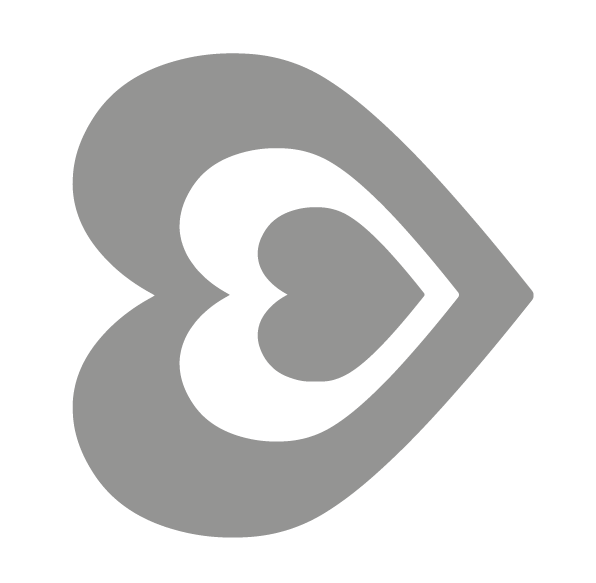There are a number of small inexpensive and sometimes free apps I use that make my life easier - more fun and more productive.
I use them on my MacBook and my iPhone. Similar ones will be availble whatever you use though.
Notes - Simple Note and Notational Velocity. Simple Note is exactly what it says. A web-based service with a free iPhone app. I sync this with a Mac Desktop app called Notational Velocity. A fast and easy way to keep notes synced across web, iPhone and Mac.
Writing - Elements for iPhone & Byword for Mac. When you want to write more than just a note you want a different app environment. These 2 work so well together using DropBox to sync them. Byword is a distraction free writing environment with only the options a writer needs. Elements makes writing on an iPhone much clearer.
RSS Feeds - Reeder for iPhone and Mac with Google Reader. Subscribing to RSS feeds means the content you’re interested in comes to you rather than having to look for it. Google Reader is a great way to do this. Reeder on the iPhone and Mac make reading your stuff a pleasure with a beautuful and functional interface. Often I filter stuff in Reeder and then read later in Instapaper - see below.
Tasks - Things on iPhone and Mac. Whether you’re interested in David Allen’s Getting Things Done (GTD) approach or not, managing tasks ot to-dos is part of life. This app even makes it enjoyable. You can find free ones but for something so essential I think it’s well worth the investment.
Photos - Flickr If you want to share photos, find photos or in fact do anything with photos, this site does it really well. It also integrates well with lots of other web services.
Reading Later - Instapaper on iPhone and Mac Saving web pages to read later is a great way to make the most of those little pockets of time like waiting for a train or waiting for a friend. Instapaper allows you to save articles from a numnber of sources. I save stuff from Reeder and Twitter here.
Bookmarks - Pinboard You can save your bookmarks in a browser. You can even import them if you change browsers. But if you want to access them wherever you are, organised how you want, Pinboard is for you. You can save bookmarks here form a number of other apps too. You can tag them to find them later more easily. You can also follow other people’s bookmarks - useful for sharing with friends or colleagues.
Digital Scrapbook - Evernote If you want to save a variety of different things all in one place on the web that syncs to your phone and computer, Evernote is for you. You can save audio notes, web clippings, pdfs, notes, tasks, images and more. Many other apps now integrate with Evernote. The basic service is free, give it a go.
Screen grabs - Skitch If you want to take a photo of your computer screen and share it or mark up comments on an image, Skitch is for you. Quick, fun, easy and free.
App/Doc launcher - Alfred Once you get into using this app you won’t go back. I now have no apps in my dock. I launch them all much faster through Alfred. You can also email faster and find documents more easily too. An acquired taste but once you’ve got in the habit, a Mac without it feels awkard.
Focus - Pomodoro A simple technique for timing work and improving your focus. Read more here.
Online Storage - Dropbox for iPhone, Mac and web. Simply the best free online storage solution around. Integrates seemlessly with a number of other apps too. Wherever you are, you files are with you. There are lots of apps that sync across iPhone, iPad and Mac using it too.
Text Snippets - Text Expander for iPhone and Mac By creating shortcuts to commmonly used snippets of text you can save hours. Text Expander actually tracks how much time you save. I have shortcuts for my name, my tel no, my address, my back details, my company blurb and many many more.
Mind Maps - Mind Node Pro When you’re stuck with your thoughts, brainstorming with mind maps is a great way to explore your options. I use this on phone and my Mac.
Passwords - 1Password If you’re fed up with remembering passwords and filling them in this is the utlimate app for you. It can also create industrial strength passwords when you need them.
Let me know what you use to make your digital life flow more smoothly.